New Google Search Console Feature: Here’s What You Need to Know

Google has rolled out a new feature inside Search Console performance reports: custom annotations. Announced by the Search Console team on November 17, 2025, this update gives users the ability to add contextual notes directly to their traffic charts. For SEOs, content teams, and site owners, this is a practical improvement that makes it significantly easier to connect performance changes with real-world actions.
This new Google Search Console feature is defined as a way to help users “understand their data and make smarter decisions,” positioning annotations as a personal notebook integrated directly into Search Console. The update aims to simplify tracking when site edits, technical fixes, or external events occurred, especially when those events affect search performance.
Official Statement on the New Google Search Console Feature
In its announcement, Google said: “This feature is designed to empower you to add your own contextual notes directly to your performance charts. Think of it as a personal notebook for your Search data.”
The Search Console team highlighted that annotations can be used to mark key moments such as template updates, site migrations, SEO changes, shifting content strategies, or holidays that impact traffic. Since all annotations are visible to everyone with property access, Google reminds users not to include sensitive personal information.
What to Expect From the Annotations Feature
Here’s what this new annotations feature brings to Search Console:
More Context Behind Your Metrics
Custom annotations appear as markers on your performance charts, giving you a clear reference point when you’re trying to understand why clicks or impressions changed on specific dates.
A Shared Log for Teams
The new Google Search Console feature for the SEO team acts as a unified, easily accessible change log that everyone can rely on. Annotations are viewable by anyone with access to the property, ensuring full transparency across teams.
Better Tracking of SEO and Site Changes
Google notes several situations where annotations can help:
- Infrastructure updates or site migrations
- SEO efforts like new plugins or hiring an agency
- Content changes tied to new user-intent strategies
- External events such as holidays or promotions
This built-in context can make performance analysis smoother and more accurate over time.
How to Use Custom Annotations
Adding an annotation is simple. Just right-click on any performance chart, select “Add annotation,” choose a date, and write a note of up to 120 characters. The annotation will then appear as a visual marker on your chart.
This new Google Search Console feature is now live and accessible through the chart’s context menu.
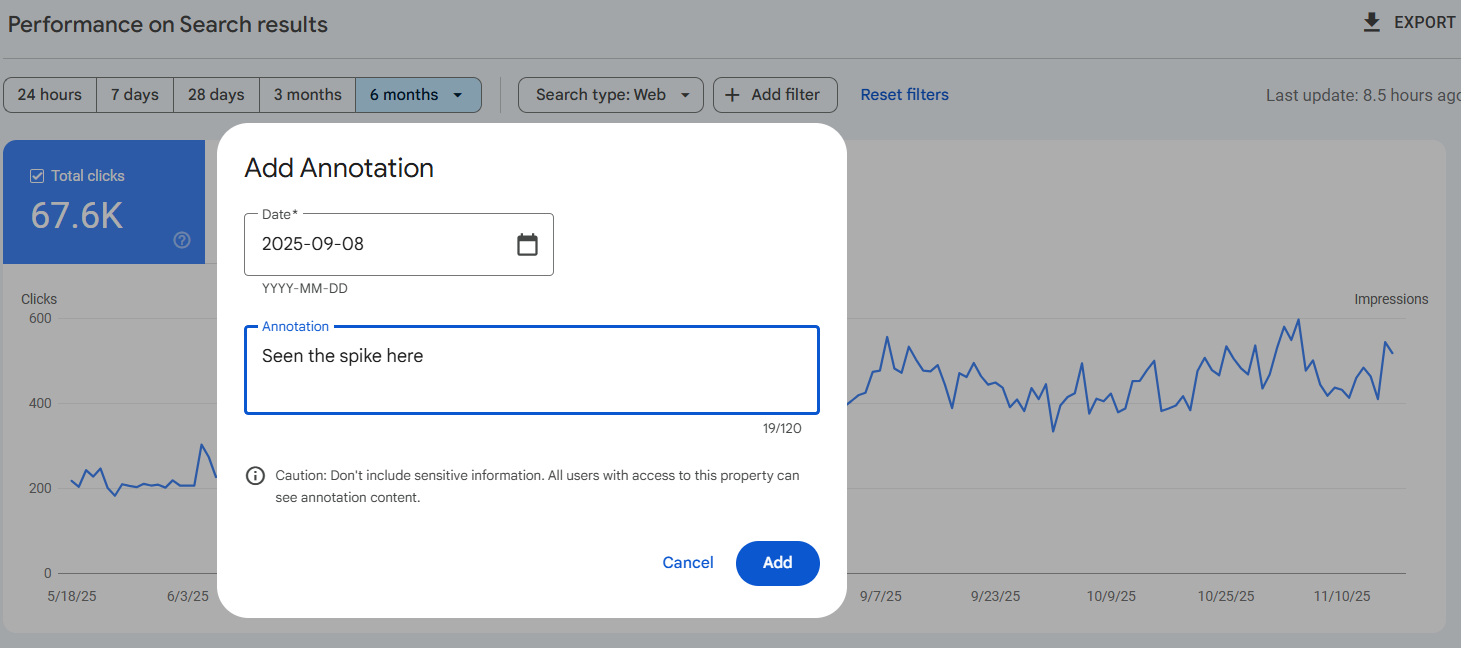
The Broader Impact on SEO and Workflow
Google’s introduction of custom annotations reflects a broader push toward making Search Console a more complete and actionable platform. Understanding performance shifts often requires looking back weeks or months; without logs, this can be difficult. With this new Google Search Console feature, annotations consolidate everything in one place.
For SEO agencies, developers, content teams, and business owners, this update enhances communication and reduces guesswork. It provides a historical record directly inside the tool you already rely on every day. When an audit, review, or performance dip occurs, annotations offer instant clarity on what happened and when.
This is especially valuable during site migrations, CMS updates, content pivots, and recurring seasonal patterns, all of which are moments when traffic typically fluctuates.
