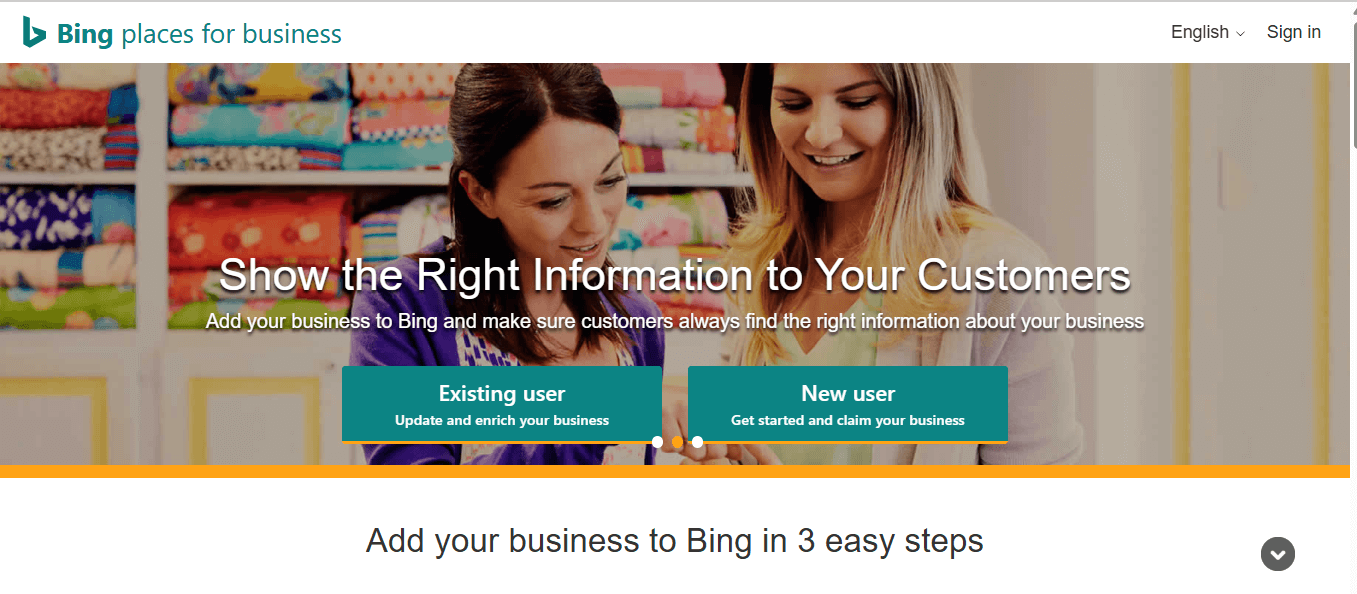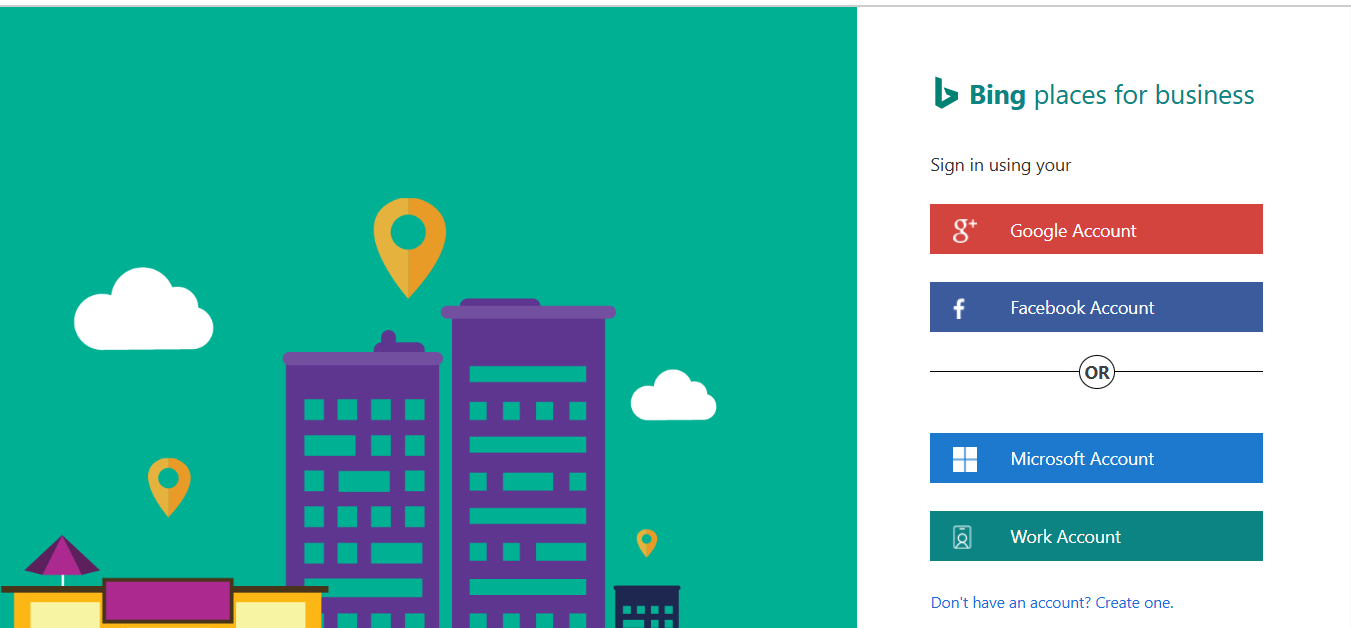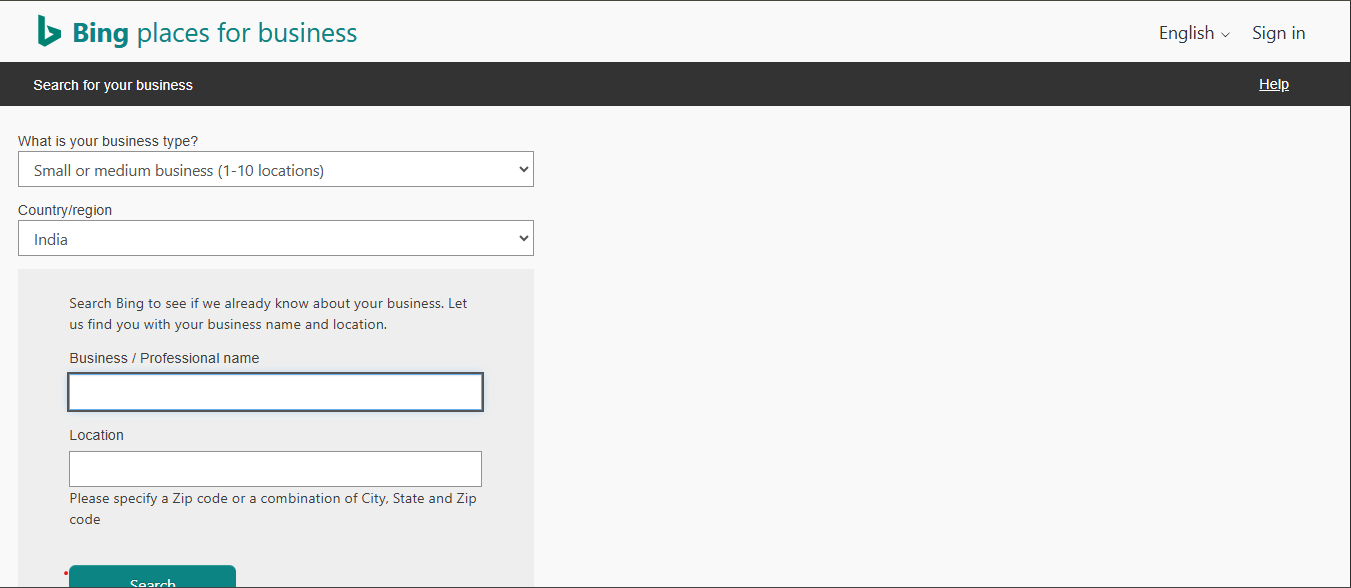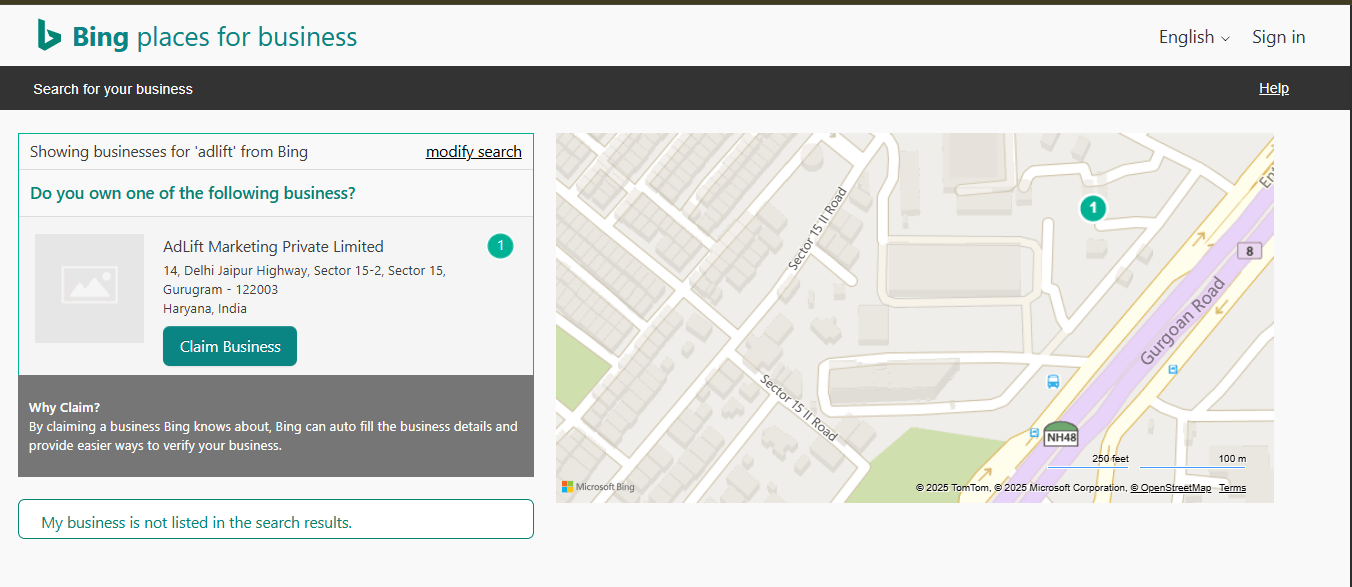How to List Your Business on Bing in Minutes

In today’s environment, ensuring your business is visible across all major search engines is crucial. While Google often takes the spotlight, Bing holds a significant share of the search market. According to Impressiondigital, for the year spanning May 2024 to May 2025, Bing holds approximately 3.98% of the worldwide search engine market share, while Google leads with about 89.54%, especially among users of Microsoft products and services. Listing your business on Bing can enhance your online presence, drive more traffic, and improve local SEO. Fortunately, with Bing Places for Business, you can set up your listing swiftly and efficiently.
Why List Your Business on Bing?
Before diving into the steps, it’s essential to understand the benefits of having your business on Bing:
- Expanded Reach: Bing powers not only its search engine but also Yahoo and AOL searches, increasing your visibility.
- Integration with Microsoft Products: Bing is the default search engine for Microsoft Edge and is integrated into Windows devices, Cortana, and Office products.
- Demographic Advantage: Bing users often represent a slightly older and more affluent demographic, which can be beneficial for targeting specific audiences.
- Less Competition: Fewer businesses optimize for Bing, providing an opportunity to stand out.
Step-by-Step Guide to Listing Your Business on Bing
Access Bing Places for Business
Navigate to Bing Places for Business. This platform allows you to manage your business listing on Bing.
Sign In or Create an Account
You can sign in using a Microsoft, Google, or Facebook account. If you don’t have an account, you’ll need to create one.
Search for Your Business
Enter your business name and location to check if Bing already has a listing for you. If your business appears, you can proceed to claim it. If not, you’ll have the option to create a new listing.
Claim or Add Your Business
- Claiming an Existing Listing: If your business is already listed, click on “Claim Business.” You’ll need to verify that you’re the owner or authorized representative.
- Adding a New Listing: If your business isn’t listed, select “Create New Business.” You’ll be prompted to enter essential details such as:
- Business Name
- Address
- Phone Number
- Website
- Business Category
- Operating Hours
- Photos and Videos
Ensure all information is accurate and consistent with other online listings to maintain trust and improve SEO.
Verify Your Business
Verification is crucial to confirm your association with the business. Bing offers several verification methods:
- Phone Verification: Receive a call or text with a verification code.
- Email Verification: Get a code sent to your business email address.
- Postcard Verification: Receive a postcard at your business address containing a code.
Select the method that is most convenient for you and enter the code to complete the verification.
Optimizing Your Bing Business Listing
Once your listing is live, it’s essential to optimize it to attract more customers:
- Complete All Information: Ensure every section is filled out, providing potential customers with comprehensive details.
- Add High-Quality Images: Including photos of your storefront, products, or services can significantly enhance the appeal of your listing.
- Encourage Reviews: Positive reviews can boost your credibility. Encourage satisfied customers to leave feedback.
- Regular Updates: Keep your listing current with any changes in hours, services, or contact information.
Leveraging Bing for Business Growth
Beyond just listing your business, Bing offers tools to further enhance your online presence:
- Bing Ads: Consider using Bing Ads to promote your business to a broader audience.
- Insights and Analytics: Bing Places provides data on how users interact with your listing, helping you make informed decisions.
- Integration with Other Platforms: Sync your Bing listing with other directories and platforms to maintain consistency.
Your Bing Moment Starts Now
Listing your business on Bing is a straightforward process that can yield significant benefits. By ensuring your presence on this platform, you tap into a broader audience, enhance your online visibility, and provide potential customers with the information they need.
At AdLift, we help brands maximize the impact of platforms like Bing with strategies that drive real, measurable results. Take a few minutes today to set up or claim your Bing business listing and position your business for long-term success.For more tips on visibility and ranking, check out our guide to SEO for Bing.