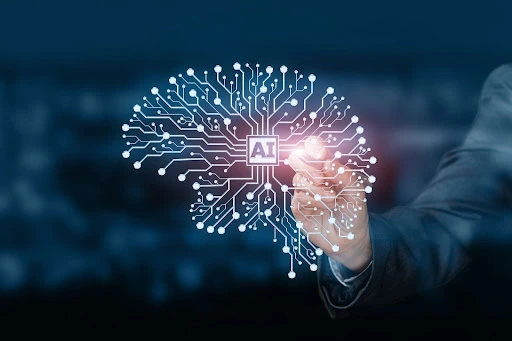How to Create an Effective Google Data Studio Report in 5 Easy Steps

Prepare yourself for a mind-boggling journey into the realm of data visualisation and analysis with the game-changing Google Data Studio Reports. Whether you’re a data analyst, a marketer, or a visionary business owner, this guide will equip you with the knowledge and skills to conquer the world of Google Data Studio Reports in just 5 easy steps. Get ready to embark on this exhilarating adventure!
What is Google Data Studio Report?
Google Data Studio Reports have emerged as a revolutionary force in the world of data visualisation and reporting. It allows users to connect, transform, and present data from various sources in a customizable and interactive dashboard format. With Data Studio, you can create visually appealing reports, charts, graphs, and tables that make it easier to understand and communicate data-driven insights.
Benefits of Using Google Data Studio Reports
Using Google Data Studio Reports offers several benefits for businesses:
Centralised Data
Data Studio report enables you to consolidate data from multiple sources into one place, making it easier to analyse and derive insights.
Interactive Reporting
The interactive nature of Data Studio reports allows users to explore data, apply filters, and gain deeper insights in real-time.
Collaboration
Data Studio supports collaborative features, allowing multiple team members to work on reports simultaneously and share them with stakeholders.
Customizability
With Data Studio, you can customise the appearance and layout of your reports to match your brand or specific requirements.
Real-time Updates
Reports in Data Studio can be set to update automatically, providing up-to-date information without manual intervention.
Crafting a Google Data Studio Report in 5 Easy Steps
Defining Your Goals and Objectives
Before diving into the report creation process, let’s get our goals straight! It’s time to define what insights you crave from your data and identify those key metrics. This crucial step sets the stage for your reporting masterpiece, ensuring that your report focuses on the juiciest and most relevant information.
Gathering and Preparing Data
Prepare to dive headfirst into the data rabbit hole! Creating a comprehensive report requires gathering data from all corners of the universe and preparing it for analysis. Connect those data sources to Google Data Studio like a boss and make sure your data is squeaky clean and formatted to perfection.
Connecting Data Sources
Prepare for a cosmic data merger! Data Studio allows you to connect various data sources, from Google Analytics to Google Sheets and beyond. By bringing these sources together, you’ll create a data supernova that reveals the full picture of your performance metrics. It’s time to break down those data silos and unlock a universe of insights!
Cleaning and Formatting Data
The wild data beast must be tamed! Before your data can shine, it needs a good scrubbing. Remove those pesky duplicates, correct errors, and whip your data into shape. Data Studio provides the tools you need to clean and transform your data effortlessly.
Designing the Report
Get ready to unleash your inner artist! Designing a visually stunning and informative report is the key to effective communication. Select the perfect visualisations to showcase your data and convey your message with impact. Let your creativity run wild as you customise the report layout and style to match your organisation’s brand. It’s time to create a masterpiece that will leave your audience in awe!
Choosing the Right Visualisations
Data Studio offers a wide range of visualisation options, including bar charts, line graphs, pie charts, and maps. Select the visualisations that best represent your data and convey your intended message. Consider the type of data you have and the insights you want to highlight.
Customizing Report Layout and Style
Make your report visually appealing and on-brand by customising the layout and style. Adjust colours, fonts, and themes to align with your organisation’s branding guidelines. Ensure that the report layout is logical and easy to navigate, enabling users to explore the data effortlessly.
Adding Interactivity and Filters
Prepare for an interactive extravaganza! Data Studio’s superpower lies in its interactivity. Add elements that allow users to play with the data, apply filters, and dig deeper into the metrics that matter most. Empower your stakeholders to explore the data according to their needs and uncover hidden insights. It’s time to let your data shine!
Sharing and Collaborating
Your masterpiece is complete, but the journey doesn’t end here! It’s time to share your report with the world and collaborate with your team. Data Studio report offers a plethora of sharing options, allowing you to control access and permissions. Whether you opt for a view-only file, real-time collaboration, or embedding the report on a website, your data will conquer the hearts and minds of your audience. It’s time to spread the data love!
Conclusion
Google Data Studio is a powerful tool for creating effective data reports. By following these 5 mind-blowing steps, you now possess the knowledge and skills to transform raw data into visually stunning and interactive reports. Define your goals, gather and prepare your data, design your report, add interactivity, and share it with stakeholders. With Google Data Studio report, you hold the power to unleash valuable insights that will guide your organisation to data-driven greatness. Embrace the revolution, and let your data soar to new heights!