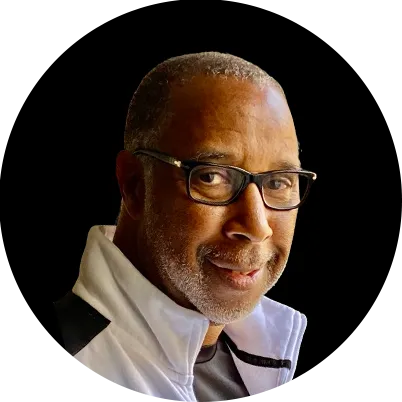Edit My People Card: A Guide to Editing Your Google Profile

Let’s go back to the era when online business was not as popular as it has become today. The marketing game was totally different and based on offline transactions. Reaching large audiences at different geographical locations was never even imagined as a reality. However, with technological advancements, the way of running a business has changed.
Creating a strong online presence has become crucial in today’s digital and competitive marketplace. One feature that allows individuals to showcase their identity and expertise is the Google People Card, a virtual business card integrated into Google Search.
The Google People Cards are designed for business professionals, influencers, entrepreneurs, and freelancers to grow their presence online. It may encompass a website URL, social profile links, and any additional details you wish to share about yourself. This feature allows business professionals to curate a concise summary of their identity, professional experience, skills, and contact information to make it easier for others to connect with them online.
Edit My People Card: A Requisite in the Digital World
A Google People Card offers users the opportunity to create a virtual business card that appears in Google Search results. Through add me to Google or edit my People Card, you can:
- Enhance Visibility
A well-crafted People Card increases your visibility in Google Search results. The increased visibility ensures that you’re easily discoverable by potential collaborators, clients, or employers. - Establish Credibility
A detailed and up-to-date People Card lends credibility to your online presence. It showcases your expertise and achievements to those seeking information about you. - Facilitate Networking
By including relevant contact information and professional details, your People Card simplifies the process of connecting with like-minded individuals or industry peers.
Step-by-Step Guide to Edit My People Card
If you want to update your Google People Card, here is a step-by-step guide for you to explore:
- Step 1: To edit my People Card, you’ll need to sign in to your Google Account.
- Step 2: In the Google Search, type your name followed by add me to Google or edit my People Card and hit Enter.
- Step 3: After this, you need to fill in the required fields, such as name, bio, occupation, location, work experience, and more, with relevant information.
- Step 4: Upload a high-quality profile picture that accurately represents your professional image. You must choose a clear, professional-looking photo that aligns with your brand.
- Step 5: Once you’ve completed all the necessary information to add me to Google or edit my People Card, review your People Card to ensure accuracy and completeness. Click on the “Preview” button to see how your card will appear in Google Search results.
- Step 6: After verifying the information, click on the “Submit” or “Publish” button to save and publish your People Card. You might have to verify your identity through a phone number to prevent spam or misuse.
Pro Tips for Editing Your People Card
To edit my People Card, here are some of the tips that you must consider:
- Conciseness
Ensure that your bio and professional details are kept brief and to the point. Clarity of details is essential for easy readability. Therefore, you must avoid unnecessary information and aim for straightforwardness. - Stay Updated
Review and update your People Card regularly to reflect any changes in your professional status, contact information, or achievements. This ensures that the information presented is accurate and up-to-date. - Use Keywords
Incorporating relevant keywords helps to improve the discoverability of your People Card in Google Search results. Doing this makes it easier for others to find you based on your skills and background. - Maintain Professionalism
Maintain a professional tone in your People Card. Avoid including personal or irrelevant information that may distract users from your professional image. Keep the focus on your professional qualifications, experiences, and achievements. - Make Google People Card Effective
You must edit my People Card by adding relevant details like email, phone number, website, and social media links. Keeping cards up-to-date will help maintain connections.
Final Thoughts
Add me to Google or edit my People Card is a simple yet powerful way to control how you appear in online searches. By regularly updating and optimizing your People Card, you can present an accurate and professional image to those seeking information about you. Keep your virtual business card polished and maximize your online presence.
If you are looking to establish a robust online presence for your business, Adlift is a well-known digital marketing agency that you can trust. Through our expertise, we offer top-notch customizable digital solutions that meet your business requirements. So, wait no more! Get connected with us today.
FAQs
If you want people to find you on Google, you will have to create your online presence through People Card. You will have to submit the People Card with all the relevant information so that anyone can easily locate you online.
Google People Card is not only available in the USA. However, it is only available in a few countries.
To build a Google People Card, ensure that the information accurately reflects your identity and professional pursuits. Use your frequently searched name and refrain from using promotional language, negativity, or illegal content. Violation of these guidelines may result in Google temporarily or permanently disabling your card.
If you’re unable to locate your People Card, it’s advisable to verify whether your Web & App activity is enabled. Furthermore, ensure that you’re logged into your personal Google account and that either English or Hindi is selected as the language setting.
To remove your Google People Card and its content from search results, follow these steps:
- Go to google.com or open the Google Search app.
- Ensure you’re signed in to your personal Google Account.
- Search for “edit my People Card.”
- Select the option, ‘Remove my search card from Google.’
There you go! With these easy and hassle-free steps, you can remove your Google People Card.
Recent Posts
- Go Viral in Seconds: How to Upload a YouTube Short? April 17, 2024
- Multi-Channel Mania: Mastering Distribution Channels to Reach Customers Everywhere April 12, 2024
- From Product to Promotion: A Fresh Take on the 4 Ps of Marketing April 12, 2024
- Is Your Marketing Paying Off? The Ultimate Guide to ROAS April 12, 2024
- Understanding HTML Sitemaps: A Key Component for Website Structure April 12, 2024
- Checking Website Traffic: Tools and Methods for Analysis April 12, 2024
- Exploring Sitemap Examples: A Guide to Effective Website Organization April 12, 2024
- Tackling Cart Abandonment: Strategies for Recovering Lost Sales April 11, 2024
- Harnessing Heat Maps in Google Analytics: Insights for Website Optimization April 11, 2024
- “Crafting Your Unique Selling Proposition: Stand Out in the Market “ April 11, 2024
Get
in Touch
Contact AdLift for a 360-degree marketing plan